The following are ten fantastic Gemini commands that you can use to fully explore the capabilities of Google’s generative AI chatbot. These instructions cover a wide range of activities and possibilities, allowing you to make the most of this powerful tool.
1. Create Computer Programs
Gemini can write code in various programming languages based on your requirements. For example, you can ask Gemini to create a landing page in JavaScript to collect email addresses and names for a technology event’s registration form.
2. Video Descriptions and Tagging
Using machine learning, Gemini can assist in tagging videos and writing descriptive text. You can provide the content of a video and ask Gemini to create a relevant description and set of tags for it, such as for the YouTube video “How to use Gemini in your work routine” on the Canaltech channel.
3. Polished Email Correspondence
Gemini can help you generate optimal texts for emails, whether for showcasing your work or reaching out to new prospects. For instance, you can ask Gemini to write an introductory email presenting yourself as a technology writer, emphasizing your SEO knowledge, event coverage experience, and proficiency in the English language.
4. Strategic Planning for the Enterprise
When it comes to building strategic plans for a business model, Gemini can provide answers and recommendations. You can ask Gemini to create a marketing strategy for a tech products firm, for example.
5. Course of Study or Instruction
Gemini can assist in setting personal goals and developing systematic training or education plans. For example, you could ask Gemini to create a month-long hypertrophy exercise program for a seasoned trainee, detailing exercises by day and muscle group.
6. Itinerary Suggestions
Whether it’s for a business trip or vacation, Gemini can suggest itineraries based on the details you provide. You could ask Gemini to plan a 30-day European vacation that covers major cities like Amsterdam, Brussels, London, and Paris, with detailed itineraries for each city.
7. Tables and Spreadsheets
Gemini can provide results in various forms, including tables, spreadsheets, checklists, and schedules. You could use Gemini to create a monthly expenditure spreadsheet for a family of five, detailing regular expenses for their household.
8. Uploading Images
You can upload images to Gemini and have AI analyze them to identify objects, write captions, and even suggest memes based on their content. However, Gemini does not identify individuals in images, focusing on locations, landscapes, landmarks, and wildlife.
9. Gaming Sites
Gemini can be used for various online gaming activities, including board games, puzzles, card games, and question-and-answer games.
10. Binary Art
Gemini can also create art using ASCII codes, which are symbols and characters used to form images. You can ask Gemini to draw animals or objects using ASCII art.
In conclusion, Gemini offers a wide range of exciting possibilities for users to explore and utilize its generative AI capabilities. By trying out these ten awesome instructions, you can discover new ways to make the most of Google’s Gemini AI tool.